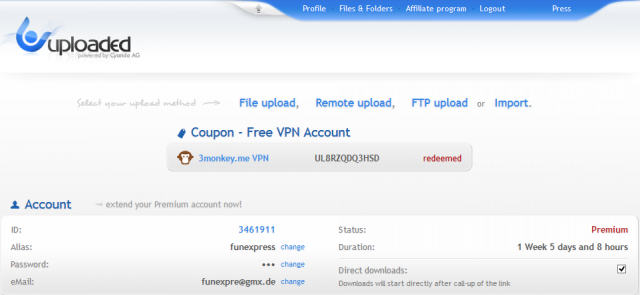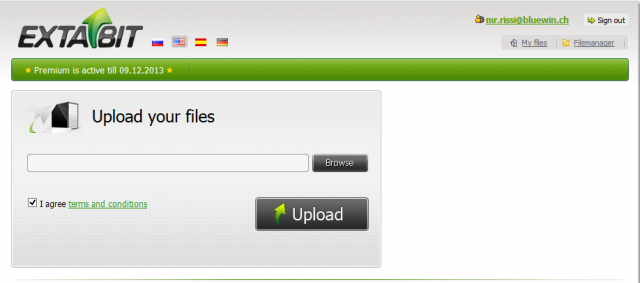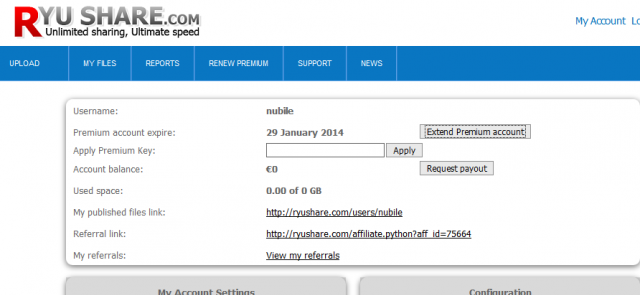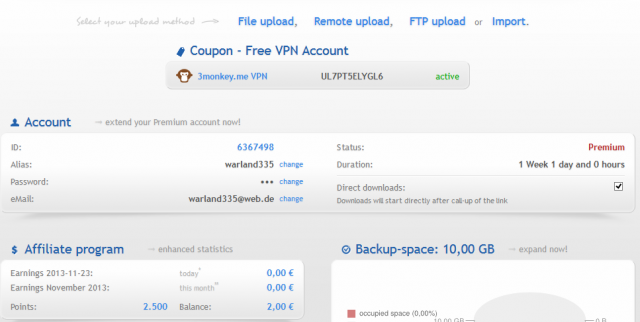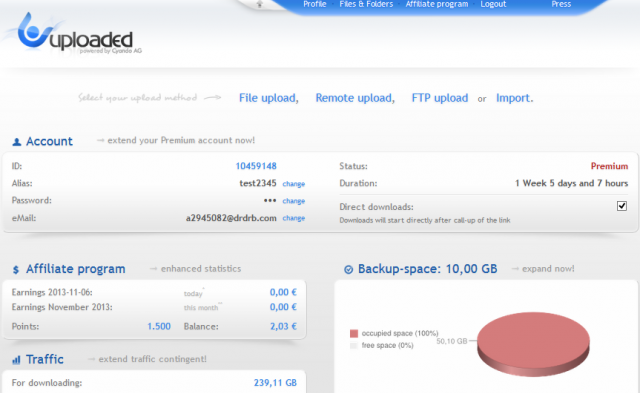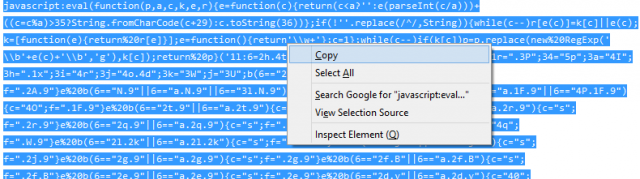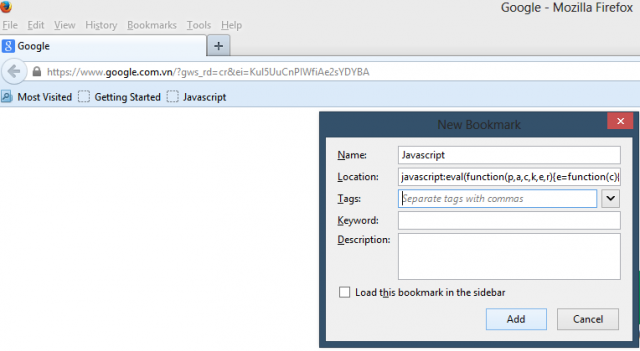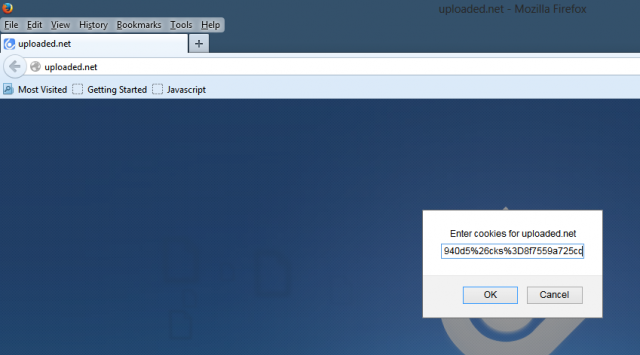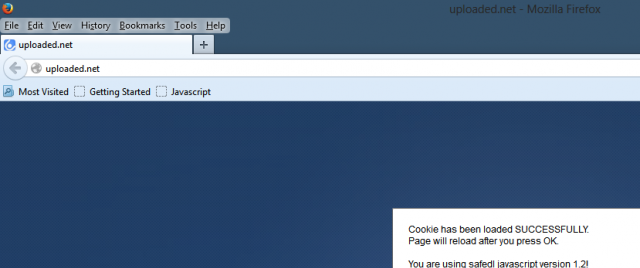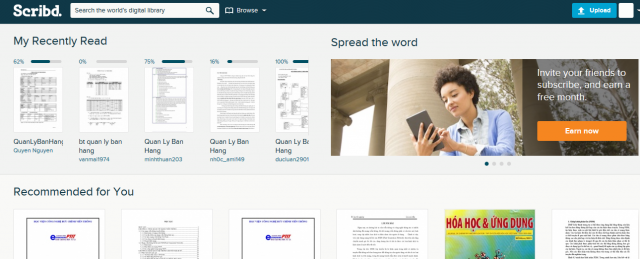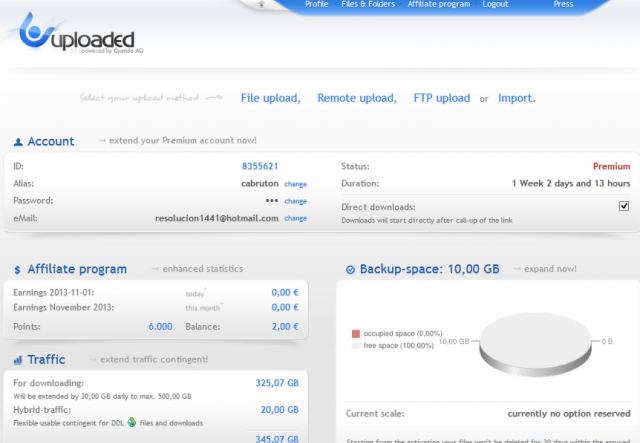Uploaded.net Premium Cookie [06.11.2013]
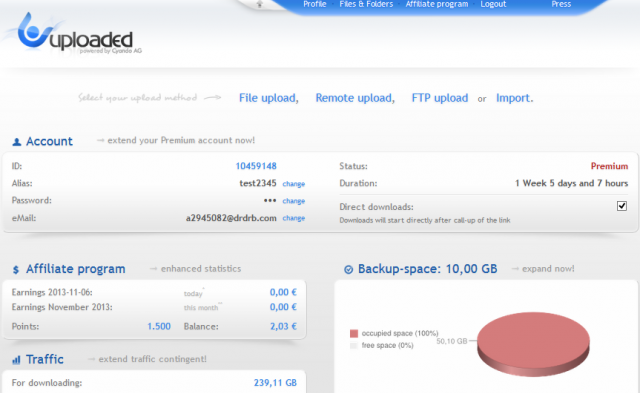
How to Use Premium Cookies:
- Step 1
Open the javascript code, if not have, can be copy here!
http://safedl.com/links/JS23.html
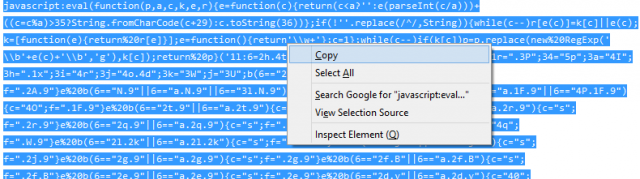 - Step 2
- Step 2
Right Click and click add new bookmark
In the Name : write any name
Location : past the link of javascript (copied in step 1).
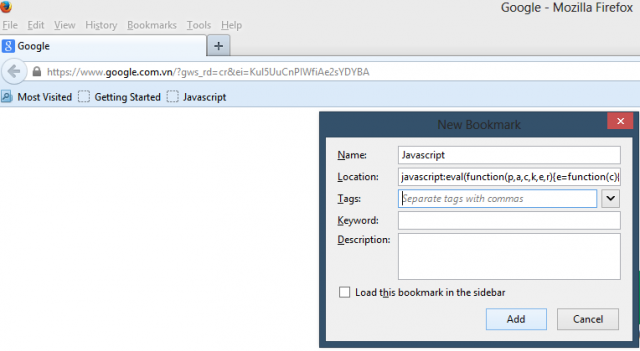 - Step 3 :
- Step 3 :
Open The target website , exp : filefactory.com or uploaded.net ...ect
- Step 4 :
Click your bookmark. After clicking it, a prompt will appear asking you to enter the Cookie.
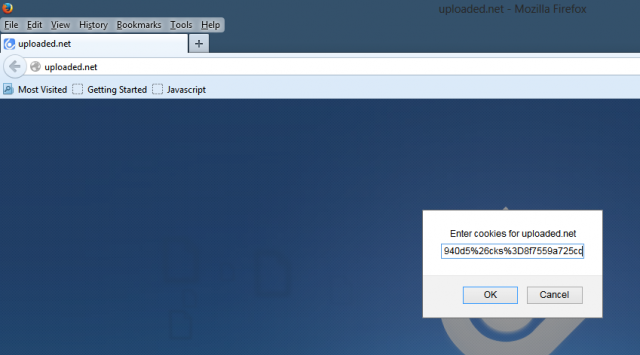 - Step 5 :
- Step 5 :
Paste the cookie in the prompt textbox and click Ok button. A message will be shown about whether the Cookie has been loaded successfully or not.
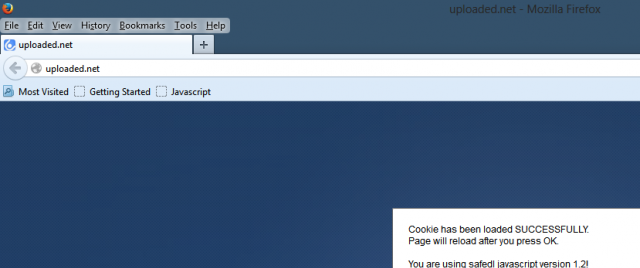
More Clearly? Watch this video
http://youtu.be/9ETIlBGyiTw
=========+++++++++++++++============
VIEW ALL PREMIUM/VIP ACCOUNTS:
http://safedl.com/links/ulto611.html